In the Modules and Servicess>>Positions - doing Run Live edit sometimes cause the TECHNICAL ERROR: Failed to load module list to popup. The reason is because the URL address of the administration that you are accessing is not matched with the URL address that you have setup in the Preferences>>SEO & URLs page. For example the SEO & URLs shop domain is www.mysite.com and you are accessing the administration page using an IP address for example 100.14.5.34/administration - and Run Live edit it's will trigger the TECHNICAL ERROR message. To solve the problem is simply use the same URL as setup in the SEO & URLs page for example www.mysite.com/administration to run the Live Edit
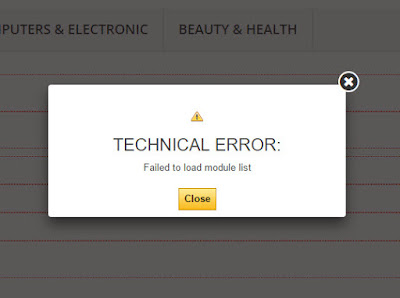
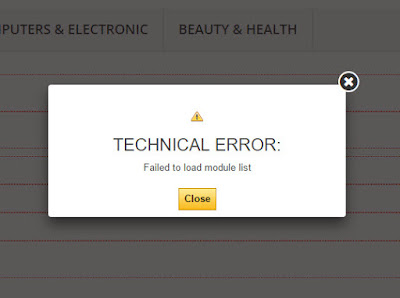
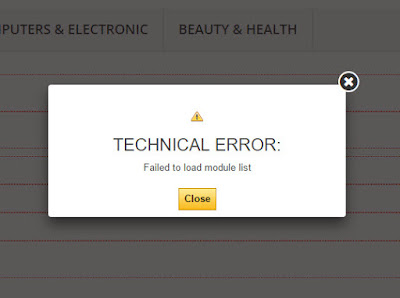
No comments:
Post a Comment